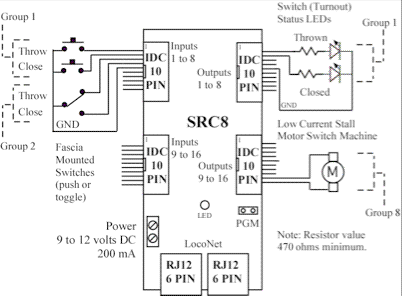SRC8 - Switch & Route Controller
Discontinued
The SRC8 is specially suited to control switch (turnout) machines via LocoNet®. It has connections for eight (8) pair of push buttons and eight (8) pair of switch (turnout) status LEDs. The outputs can also drive low current stall motor type switch machines such as the Tortoise™. The SRC8 is not a DCC accessory decoder. It requires connection to a LocoNet® bus compatible command station to control an accessory switch decoder such as the Team Digital's SMD82 decoder.

The SRC8 is LocoNet certified by Digitrax, Inc .
LocoNet is a registered trademark of Digitrax, Inc.
MSRP - 49.95 USD
Manual in PDF format - 115K
Color Picture
Board size: 2.2" X 4.0"
Operation:
The SRC8 can control eight switches (turnouts) and display the state (closed or thrown) of those eight switches. To accomplish this task, the SRC8 has two inputs and two outputs for each switch. This is called a group. Thus, there are eight switch groups each with their own address. Activating a group input (close or throw) sends a switch command, using the group’s address, over LocoNet just like throttles do. The SRC8 monitors LocoNet for switch commands from all sources, including those from itself. When the SRC8 receives a switch command with an address that matches a group’s address, the status of the switch state (closed or thrown) is displayed via LEDs.
Instead of connecting LEDs to the outputs, low current type switch machines could be connected. This allows the SRC8 to became a switch machime driver.
The SRC8 supports eight routes. Each route has eight cells. Each cell holds a switch address that is completely independent of a switch group address. The group addresses are for switch control and status display only. When a route is executed, switch commands are sent for each cell containing an address. A route is executed when a switch command from any source, including those from the SRC8, matches the address and switch state in the first cell of any route. The first route cell does not have to contain a switch address that is the same as one of the switch group addresses. A route can execute other routes (nested). This occurs when a route cell has an address that matches the address in the first cell of another route.
The SRC8 can be used to report switch position. Any of the groups can be used to initiate a feedback message that tells the system the actual state (closed or thrown) of the switch. As an option, the status display LEDs can show the switch state based on switch feedback messages in addition to the regular switch command messages.
Any of the groups can be used for sensor state reporting (version 50 or later) such as track block occupancy.
The SRC8 is pre-programmed to operate with switch numbers 1 to 8 and is ready to use.
Configuration Variables (CVs):
The SRC8 supports Paged Mode Programming in Service Mode. To program in Paged mode, first connect the programming terminal (PGM) pins together (the supplied shorting bar can be used) with power off. Then apply power. Each time a CV is programmed successfully, the LED will flash . Also, if any status LEDs are connected, they will flash. To enter normal operation, remove power and then the connection between the programming (PGM) pins and reapply power. Even though the Paged Service Mode is used for programming the SRC8, the programming track is not used. The SRC8 intercepts the throttle’s LocoNet messages to the command station to execute the programming commands. This means there won’t be an actual decoder on the programing track and some systems may give a “nothing on track” error. For example the Zephyr displays 'd nd'. That is OK.
Smart Programming:
“Smart” Programming is a term used to describe a method to program CVs with the actual address instead of requiring a calculation to determine the CV value. Consequently, the programming task become much easier. In “Smart” Programming you use the throttle just like you normally would to select and send switch commands. Also, you use the push buttons and LEDs that are normally connected to the SRC8.