Using the SRC8 to Drive Tortoise™ with Remote Panel
The SRC8 provides a very cost effective solution for driving Tortoise™ and remotely displaying status. There are eight groups of outputs for driving devices and eight groups of throw/close inputs for turnout control and reporting.
A diagram of an application is depicted below where a SRC8 drives up to eight tortoise and transmits feedback via LoconNet to another SRC8. The second SRC8 is used to drive LEDs on a panel to visibly show the turnout status. Push buttons could be mounted on the panel as well to control the tortoise. This scheme greatly reduces the length of individual wires and reduces the complexity of the wiring.
A TSA is used to provide screw terminals for the wires connected to the SRC8. It also provides the current limiting resistors for the LEDs used on the panel. TSAs could be used with tortoise by shorting out the built in resistors.
For those interested in a dispatcher panel, it is pretty straight forward to connect JMRI via a LocoBuffer to LocoNet and be able to monitor and control turnouts. The optional feedback connections are shown mainly for use with a dispatcher panel. Feedback indicates that in fact the tortoise did move as commanded. Feedback is not required to display turnout status on a panel.
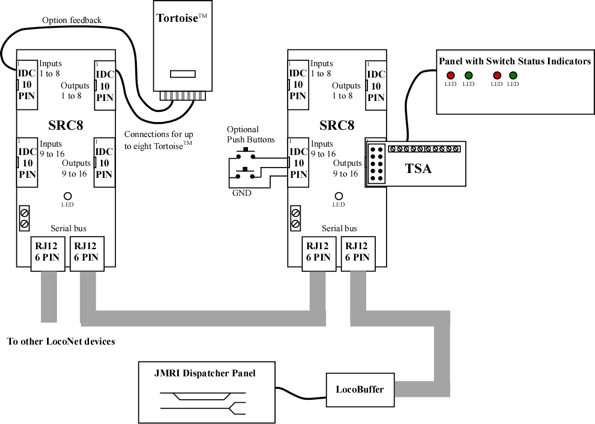
If feedback is used the SRC8 group inputs connected to the Tortoise™ would be programmed for switch position reporting. Below is a diagram showing how a Tortoise™ can be connected to the SRC8. For details on how to program the SRC8 look at the manual located on this page. The SRC8's output voltage is 5 volts. Thus when driving a Tortoise™, the tortoise moves slower than with 12 volts.
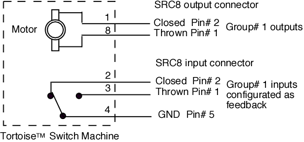
LocoNet is a registered trademark of Digitrax, Inc.
Tortoise is a trademark of Circuitron.
